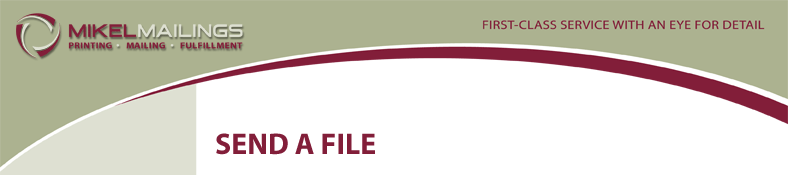We offer two ways to send us your files.
E-mail
For small files like mailing lists, Word documents, logos, etc., please send your files to the following address via e-mail: personalizeyourprinting@mikelmailings.com
FTP (File Transfer Protocol)
Use this option for large files including layouts, photos, and other high resolution pre-press graphics. For faster uploads, please compress your files using a compression utility such as StuffIt (Mac) or ZipIt (Mac or PC). You will need an FTP client to access our FTP server. If you do not have FTP software, you can select one for your specific operating system and download it for free or at a minimal shareware cost from Version Tracker and other shareware sites like it. Simply search for FTP on these sites and make a selection from the results.
Once you have an FTP client installed, access our FTP server using the following settings:
Hostname: web2.hosting-advantage.com
Username: ftpuser
Password: mailme
Once connected, simply drag your file to the files window in your FTP client. You'll be notified by the software when the upload is complete. At this point please close your FTP software and send us an e-mail at personalizeyourprinting@mikelmailings.com and let us know the file is uploaded and what you called the file(s). |